The module is used to convert a date to another date. For example, convert a date to the end of week or end of month date. There is also an offset functionality that can be used to add/subtract days/months/years to a date.
Search
Sort by
Module Type
Total
 Transform, Utility
Transform, UtilityConvert Date Column
The module is used to convert a date to another date. For example, convert a date to the end of week or end of month date. There is also an offset functionality that can be used to add/subtract days/months/years to a date.
 Analytical, Utility
Analytical, UtilityCorrelation Matrix
This module is used to create a correlation matrix for multiple streams of values. For example, creating a 6×6 correlation matrix of 6 benchmark return streams.
 Transform, Utility
Transform, UtilityCreate Row Header
This module is used to create the Row Header for the table set. For example, Row Headers are needed if the data set is to be merged with another data set using the Union module.
 Analytical, Utility
Analytical, UtilityCross Period Calc
This module is used to calculate the return of an instrument or portfolio from period T to T+1.
 Analytical, Utility
Analytical, UtilityCumulative Period Return
This module is used to calculate cumulative returns for defined periods.
 Analytical, Utility
Analytical, UtilityCustom Benchmark
This module is used to create custom or blended benchmarks. For example, a blend can be made that contains 40% S&P 500, 50% FTSE and 10% Cash + 150 Bps. The blended benchmarks can be kept at the security-level for use with processes such as Performance Attribution, or aggregated into a single return stream for Compositing or Ex-Post Performance Analysis. It also allows for definition of dynamic weights for each...
 Import, Utility Modules
Import, Utility ModulesCustom Input
This module is used to extract data from a custom data source. For example, data can be extracted from a proprietary data source including Fame, Bloomberg etc. or data parsed off a non-traditional report.
 Export, Utility Modules
Export, Utility ModulesCustom Report Out
This module is used to export data to a custom output source. It can be leveraged to export analysis data to a customized report. For example, performance data generated by the Performance Attribution module can be exported to a custom Excel, PDF or HTML report.
 Transform, Utility
Transform, UtilityData Anonymization
This module provides multiple Data Anonymization options including Data Masking, Hiding, Pseudonymization, Perturbation, Swapping and Encryption. Any data from any source can be anonymized by inserting it into the data flow. A single data set or entire databses can be anonymized using this module. Enterprise-level anonymization rules can be enforced by inserting this module into the firm’s technology stack.
 Transform, Utility
Transform, UtilityData Comparison
This module is used to scrub and validate data. The module can also be used to create a true/false or 1/0 data column that corresponds to the match/not match data comparison.
Transform, Utility
Data Compliance
Perform data compliance/validation check and procedures on security (example Sector, Industry etc.) and portfolio (weight, market value etc.) attributes. Offers validation for a range of dates. Portfolio validation can be performed both absolute and relative (benchmark).
 Export, Utility Modules
Export, Utility ModulesData Manager
Use this module in ODIN Process Manager config files that launch the ODIN Data Manager in App Builder

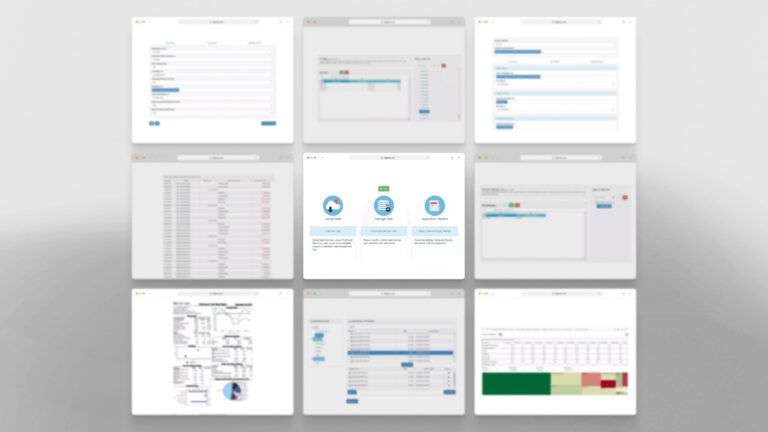

 data.xls
data.xls fxRate_20071205.txt
fxRate_20071205.txt