This module is used to assign column data types to all tables in a Data Set. The module can be used to edit the data types of columns. This can be useful when outputting to a SQL server or other database.
Search
Sort by
Module Type
Total
 Transform, Utility
Transform, UtilityApply Column Datatype
This module is used to assign column data types to all tables in a Data Set. The module can be used to edit the data types of columns. This can be useful when outputting to a SQL server or other database.
 Transform, Utility
Transform, UtilityApply Column Format
This module is used to assign column formats for display in Opturo’s Application Builder Grid.
 Transform, Utility
Transform, UtilityApply Column Label
This module is used to assign column labels to all tables in a Data Set. The module can be used to add/edit column labels or headers.
 Transform, Utility
Transform, UtilityApply Table Format
This module is used to assign table formats and title for display in Opturo’s Application Builder Grid.
 Transform, Utility
Transform, UtilityApply Table Label
This module is used to assign table labels to assigned table sets in a Data Set. The module can be used to add/edit table labels.
Transform, Utility
Apply Value Map
This module allows mapping of text, date and numeric columns to codes or values. It also provides Fuzzy Match functionality to map text values that do not perfectly match the map value.
 Import, Market Data
Import, Market DataAPT Enterprise
This module communicates with the APT Enterprise REST server to submit jobs, wait for them to be processed, and download any of the corresponding APT risk reports available through APT Enterprise.
 Analytical, Utility
Analytical, UtilityAPT Factors
This module produces factor exposures of securities to user-defined market factors using APT’s factor models. The module can also produce a cross-factor correlation matrix. This can then be used as part of a factor attribution process or a risk decomposition.
Import
Arrow Data Reader
The ArrowDataReader module integrates external data stored in Apache Arrow Feather (IPC) files with Opturo’s DataSet/TableSet structures. It supports single files, multiple files, and wildcard/glob patterns, enabling smooth data ingestion from a variety of sources. This makes it easy to exchange data across different programming languages such as Python, R, Ruby, or C++.
Export
Arrow Data Writer
The ArrowDataWriter module exports Opturo’s DataSet/TableSet structures into Apache Arrow Feather (IPC) files. Each table is written to its own file, with filenames derived from table labels or auto-generated when labels are missing. This allows efficient data sharing with other programming languages and tools that support Arrow, ensuring fast, consistent, and portable data handoffs.
 Import, Market Data
Import, Market DataBloomberg Terminal
This module can be used to download latest and historical market data from Bloomberg® using the Bloomberg® Terminal. This module allows the download of descriptive and pricing data for all asset types. This module leverages the ODIN infrastructure to allow the download data directly from Bloomberg® and to a data warehouse or directly use the market data in fundamental or quantitative analysis.
 Analytical, Utility
Analytical, UtilityBond Accrual
This module calculates the accrual factor for any valuation date for a series of bonds attributes. The accrual factor can be used to calculate the accrual adjusted price or the accrual amount for a given date.

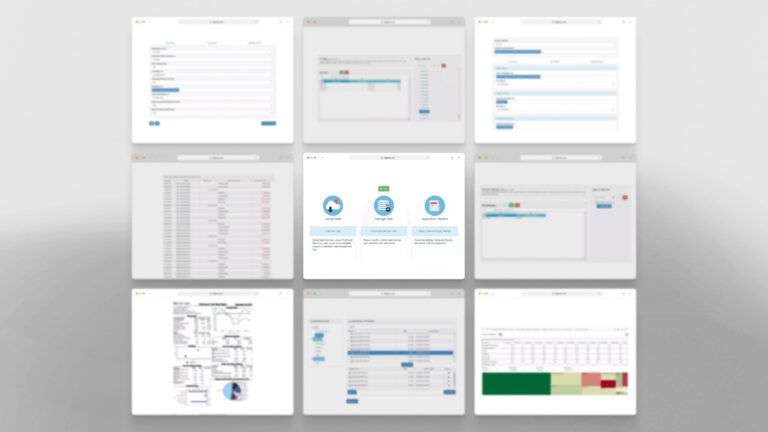

 data.xls
data.xls output.txt
output.txt